
Get the GuestTappy app
Scan the QR code to download the app
Spring may be upon us, but with bloom, our new booking pages, your property can flourish year-round! Let’s have a look at everything you need to know about it:
Bloom is a complete revamp of your booking pages. It’s a mobile optimised experience designed to be fresh, user-friendly, and simply stunning. Bloom will ‘wow’ guests from the very first impression with its modern design and enticing visuals, encouraging more direct bookings, and reducing your reliance on third-party channels.
But bloom goes beyond just looking good. It prioritises the guest experience and convenience. It includes features that make booking a breeze. Here are some of the highlights:
Bloom simplifies the booking process for guests while letting your property shine. Stunning visuals, clear information, and an intuitive booking process – all tailored to reflect your unique property.
Starting April 9th, all freetobook properties will automatically transition to using bloom booking pages. Importantly, this switch to bloom is a free and automatic update for all freetobook customers. So, we highly recommend and encourage you to update your content on these pages ahead of that date. Simply follow the instructions below to get started on customising your Bloom page.
Please note, you will be able to preview your Bloom pages as you customise. All properties will be switched to bloom in a staged approach from Tuesday 9th April, whether you have updated your pages or not.
We wanted to make it as easy as possible to customise your bloom pages all by yourself. Here is how:
Imagine this: Guests see your fantastic website, love what they see, and book directly in minutes. That’s bloom for you. It’s incredibly easy to use, helps you show off your property, and keeps your branding on point. Bloom gets you more guests who book directly, all year long.
Check out the example below of one of our demo properties, highlighting just how amazing the new bloom booking pages can be.
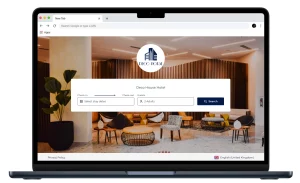
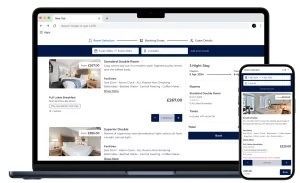
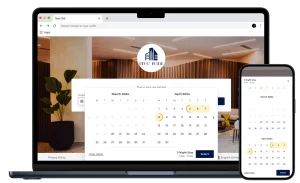
Don’t wait! Get started on customising your bloom pages so that everything is in place and ready for the launch on April 9th. Let’s make your property bloom with bookings!
Scan the QR code to download the app