
Get the GuestTappy app
Scan the QR code to download the app
A Google Business Profile is a free tool that allows you to promote your business on Google search and maps. From your Google Business Profile you can update your hotel’s information and engage with guests.
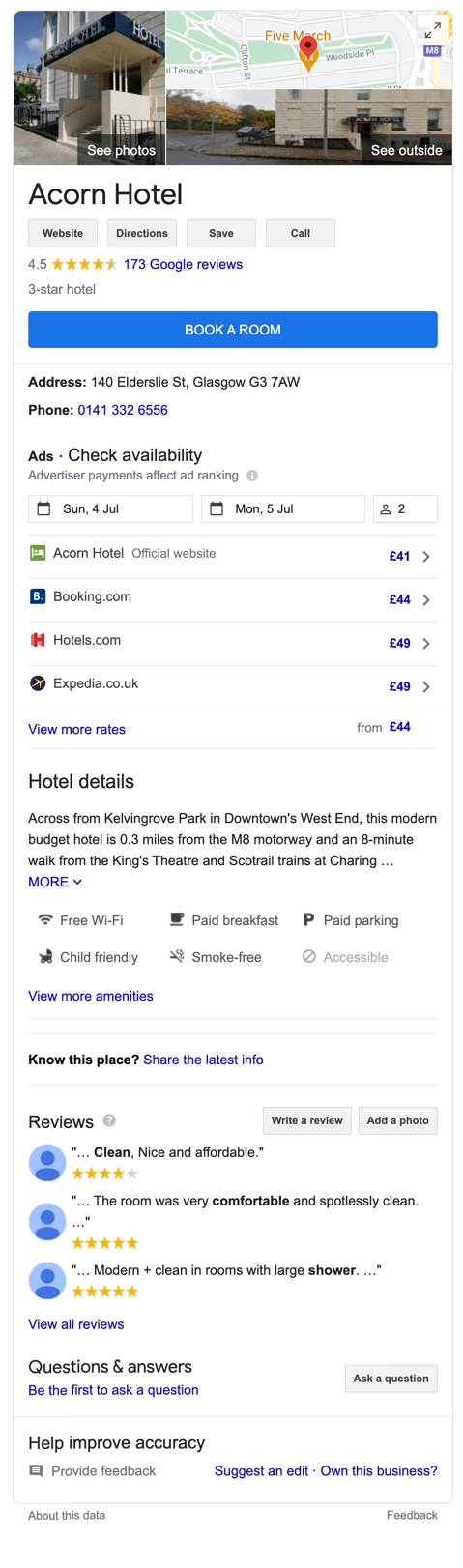
Your Google Business Profile is at the heart of Google bookings, managing this will increase your visibility on Google and give guests greater trust in your business.
By keeping a great business profile you’re giving Google all the data they need to trust your business, which means they’ll make you more visible than those they’re “not so sure about”.
Google is always looking for content and they’ll take it from anywhere, including the OTAs, so if you’re not providing it then you’ll have little or no influence over what’s shown to guests. Managing your Google Business Profile gives you more control.
3 Key things Google really loves:
1) Complete hotel information including all available amenities.
2) Regular updates to your business profile, like adding quality photos.
3) Reviews that are read and responded to by you (the more the better).
Google uses this information and activity to understand and measure just how engaged you are with your guests. Google’s business is about providing what their visitors are looking for – relevant, original and up to date information….at speed.
So, by managing your hotel information you’re giving Google many great reasons to make you more visible on their Search and Maps.
Most businesses already have a Google Business Profile but if you don’t then do it now here.
If you haven’t logged into your Google Business Profile for a while then here are a few things that you can do now to improve it.
Is your Google Business Profile 100% accurate?
Your details must be 100% correct – use exactly the same format for your business name, address and contact information across all your internet listings. This makes it easier for Google to map and trust your listing because they can check and exactly match it to other listings.
Make sure you have the right business category (Hotel, B&B etc.).
Your Google Maps location is as precise as it can be.
Check the Hotel Attributes section to ensure your hotel listings, services and amenities are up to date and complete. Google looks at these to decide when to show you in search results, especially when guests use a filter i.e. pet friendly, free wifi, parking, room details etc. If you’ve never provided or set these attributes they will have been set by the OTAs. You can update and modify them but it can take a while before they are updated.
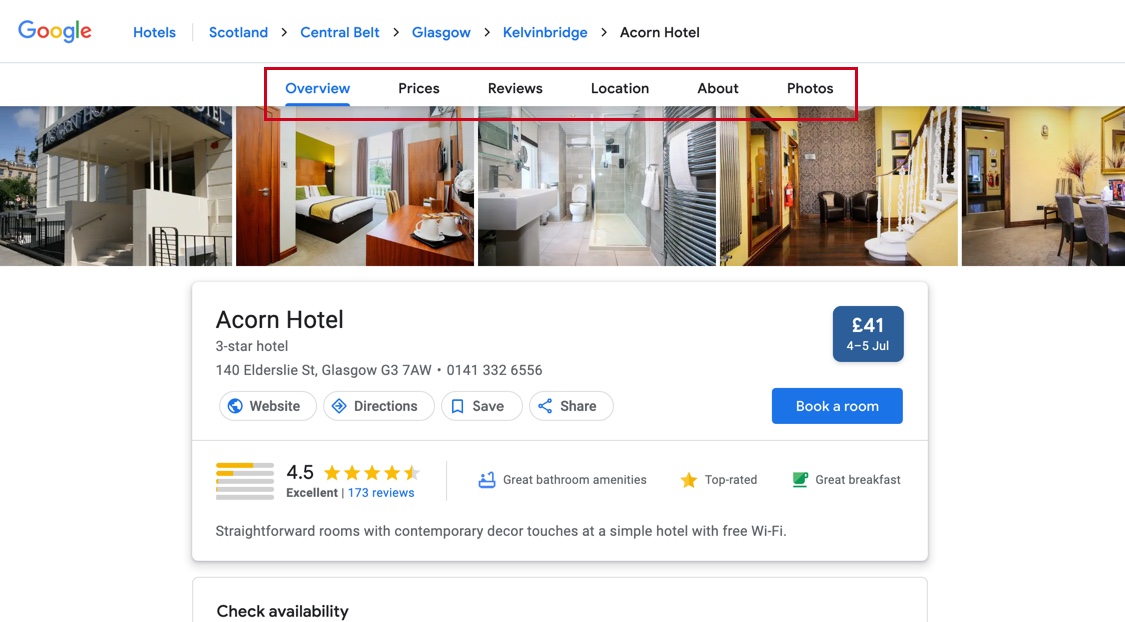
Use your listing to provide as much information as possible, so as well as amenities there’s the opportunity to add your property highlights, property rating, check in time, policies etc. Make sure you’ve added in all the details.
A fully updated business page is more likely to be shown to potential bookers and therefore get more bookings.
To login select Manage on this page: Google My Business – Drive Customer Engagement on Google
Reviews help you engage with guests
The more engaged businesses are with their guests the more likely their content is accurate and up to date. Simply put, it shows “you care” about the guest experience – which suits Google, they know businesses with current and relevant content engage more with their guests so get more clicks. The guest wins, the hotel wins and Google wins.
Reviews are critical here, get as many as you can on Google. Many of you will have seen Google’s many review adverts on TV encouraging the public to review local businesses on Google – they are a clear indication of the value Google places on reviews.
Reply to every review you can. Responding to reviews builds trust, indeed guests view hotels that respond to reviews as nearly 2x’s more trustworthy than those who don’t.
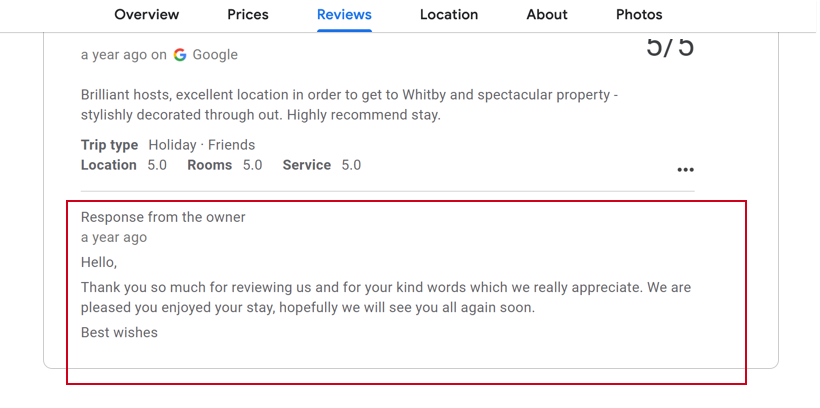
Note: Google also imports reviews from other sites, like the OTAs and you won’t be able to reply to these so encourage your guests to review you directly on Google.
Answer questions from potential guests in the Q&A section and in some countries you can chat directly with them before they book.
Regular updates keeps your content current
Add more high quality photos and videos to keep things fresh and promote your best services.
Check your photos regularly and remove your old photos.
Photos play a huge role when guests are deciding where to book so make sure the gallery always makes you look enticing. You can report poor quality photos added by other users (including guests).
Add changes or updates to property or processes i.e. your increased hygiene standards, special check in procedures or local food and restaurants.
If you are not actively managing your Google Business Profile, you should be! It is now even easier to manage via their Google Business Profile app.
If you can provide this information along with real-time prices and availability (Google’s free booking links) you’re going to reach guests when they’re ready to book and benefit from more direct bookings!
Set up your Google Business Profile now and read their specific guide for hotels here.
Scan the QR code to download the app