
Get the GuestTappy app
Scan the QR code to download the app

Google, with a market share of over 90% in global search, is crucial for accommodation businesses to establish an online presence. However, the presence of online travel agencies (OTAs) tends to overpower search results for accommodation, pushing organic listings lower on the search results page. This poses a challenge for smaller, independent accommodation businesses to compete.
Paid advertising is a means of ensuring a higher ranking on search results. With it, travellers can easily locate your business from anywhere in the world. Even with a modest budget, ads can lead to a considerable amount of bookings.
If you have previous experience with Google Ads, it’s important to keep in mind that Google Hotel Ads (GHA) offer a more targeted approach as they are tailored specifically to hotels. In contrast, Google Ads (previously known as AdWords) are used by various types of businesses and appear at the top and bottom of search results pages. To have your hotel featured in these ads, you would need to create a Google Ads account and develop ad campaigns based on relevant keywords. Unlike Google Hotel Ads, Google Ads rely on search terms and don’t take into account hotel availability or pricing.
This blog highlights the functionality of Google Hotel Ads and why they’re crucial for accommodation businesses.
What are Google Hotel Ads
Google Hotel Ads are a paid service that enables accommodation businesses to showcase real-time rates and availability on Google Search results page and Maps. Travellers find these listings helpful as they can compare prices from various hotel booking sources on a single page.
For accommodation businesses, these ads can be a valuable source of direct bookings since they are linked directly into their
booking engine. The accommodation businesses only pays 7% of the booking cost when they receive a booking from Google Hotel Ads as an advertising fee.
How do Google Hotel Ads work?
Google Hotel Ads are shown to individuals searching for hotels on Google. A hotel search box appears, where users can select a listing, scroll through all hotels, or modify their search using new dates and filters. If a user selects a hotel listing, they are directed to the hotel’s Google Business page, which displays information about the property and available rates from various booking sources, starting with Google Hotel Ads. If a user searches for a specific hotel on Google, the hotel’s Business Profile appears on the right side of the screen, displaying booking sources and rates.
Here is an overview of the various ways in which your property can appear in Google search results:
Google Business Profile
Google Hotel Ads
Google Zero
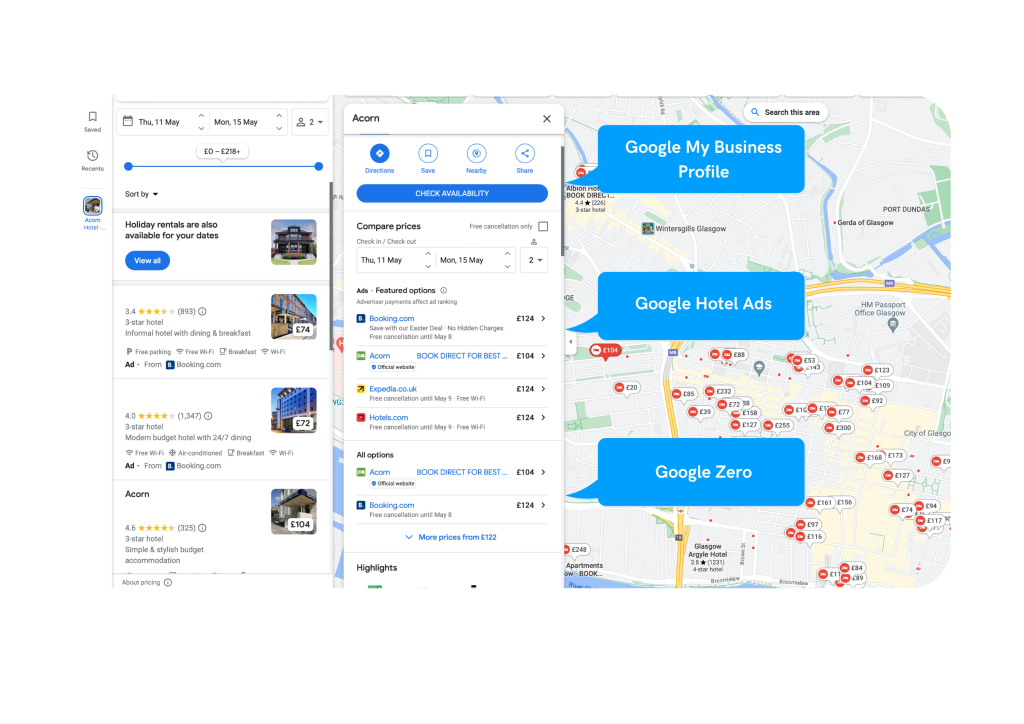
What’s the difference between Google Hotel Ads and Google Zero?
Regardless of whether you choose to use Google Hotel Ads or not, it is highly recommended to take advantage of Google Zero. These links allow you to display your hotel’s room rates on your Google Business Profile, like GHA. This information is shown just like Google Hotel Ads, at the top of organic search results, and is labeled as “Official Site,” making it prominent and increasing the likelihood of clicks. The best part is that Google Zero is commission-free and costs only £49 per year for the connection. However, it’s important to note that Google Zero links may not appear in every search like Google Hotel Ads that constantly appear at the top of search results.
Benefits of Google Hotel Ads
Participating in Google Hotel Ads can provide several benefits for accommodation businesses, such as:
Making the Most of Google Hotel Ads
Consider these strategies to make the most out of Google Hotel Ads:
Getting Started
To run your Google Hotel Ads campaigns, you’ll need to collaborate with a Google integration partner like freetobook who can assist you in pushing your rates and availability to Google in real-time, which will increase your visibility and direct bookings.
If you’re interested in setting up your property on Google Hotel Ads
Freetobook customers can setup Google Hotel Ads in matter of seconds in the “Plus” tab.
Don’t have a freetobook account yet? Request a free demo.
Scan the QR code to download the app