
Get the GuestTappy app
Scan the QR code to download the app
 Because we know that running your own accommodation means having to do a million things at once, at Freetobook we’re always coming up with new innovations to make life easier for you. Our recently added Cleaning Report will help you manage check-ins and check-outs, add notes for cleaners, and print out any requests for today or tomorrow.
Because we know that running your own accommodation means having to do a million things at once, at Freetobook we’re always coming up with new innovations to make life easier for you. Our recently added Cleaning Report will help you manage check-ins and check-outs, add notes for cleaners, and print out any requests for today or tomorrow.
You’ll find the Cleaning Report by logging into your Freetobook account and going to the “Diary” Tab then the “Reports” SubTab. Click on the “Cleaning” option and you’ll see this:
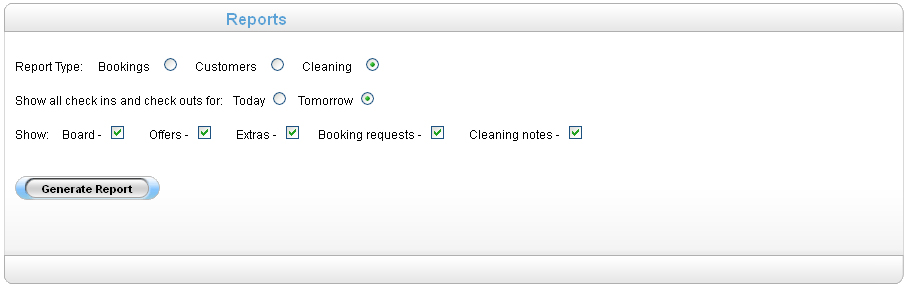
Select the fields you want included then click “Generate Report”. Once the report shows you can create a PDF to print for your cleaner (or for yourself!)
You can add notes to any booking by clicking on the booking in the “Diary” Tab. At the bottom of the PopUp you will see “Additional Information.” Click “Modify” to add or edit Requests, Cleaning Notes, Check In/Out times. These notes will then appear on the Cleaning Report when you need them to.
Scan the QR code to download the app