
Get the GuestTappy app
Scan the QR code to download the app
Protecting your freetobook account is critical to your business and is one of our top priorities. Almost half of businesses (46%) in the UK report having cyber security breaches or attacks in the last 12 months according to the annual report from the UK Government on cyber security breaches for 2020. Our new security features help to protect you from the likelihood of a major phishing attack and serve as a major deterrent.

What is Phishing? It’s the most common way for hackers to get access to your account. How do they do this? By pretending to be someone else (up to 81% of all cyber security breaches are now phishing attacks).
For example, they will send you an email that looks like it’s from someone else such as your bank, freetobook or your email provider. In that email they’ll ask you to follow a link to page that looks familiar to you and then ask you do something like login or provide some password information.
Every business is a target for a phishing attack because they’re looking for information they can use to steal money.

Phishing emails often include these things:
1) Urgency – they create a sense of urgency so that you react before looking more closely i.e. “Account suspended – Log in now” or they say you need to log in to fix, pay or agree something urgently.
2) Offers – these sound interesting or enticing, this could involve getting more business or some “easy” money i.e. we have a group reservation request waiting.
3) Errors, spelling or grammatical errors – the language, tone or layout may look different, unusual or even suspicious.
Our Solution – Multi Factor Authentication (MFA):
What is MFA? Simply put, MFA creates an extra layer security by requiring the user (you) to provide at least two pieces of evidence to prove their identity. This barrier prevents potential fraudsters from gaining access to your account and also acts as MAJOR DETERRENT.
We are now asking you to set up an extra stage (layer) of security at the login process to your account. There are 3 options – Questions – Email Code – Authentication App. Choose 2 of these to set up your MFA.
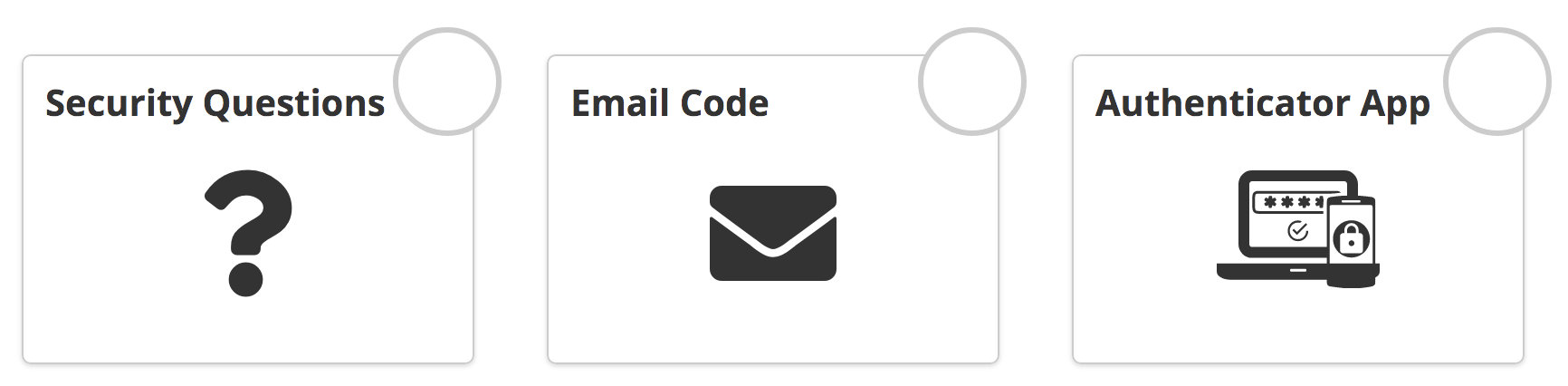
Once set up, you will only be required to complete one of these methods during a login if we detect you are logging in using new device or browser.
We have added this new MFA security feature in the SECURITY tab in your account which draws together existing security features in your account (Password/Password Changes/Security Levels).
Here at freetobook we are constantly rolling out new software features to ensure you have all the tools you need to help run your business effectively and successfully.
Scan the QR code to download the app