Get the GuestTappy app
Scan the QR code to download the app
Many websites are built using templates and these creator tools use iframes to insert content created by another source, such as your freetobook widget, and whilst we don’t recommend the use of iframes we understand that these creator tools give you no other option.
When you are using an iframe to display the widget it is important that you make the right choices otherwise your widget ends up looking terrible and/or you are left unbookable. You are advised to use the javascript code that can be found by navigating to DIRECT BOOKINGS tab and then HELP FOR IFRAMES subtab.
In this tab you will see two javascript widget options, both using native browser technology:
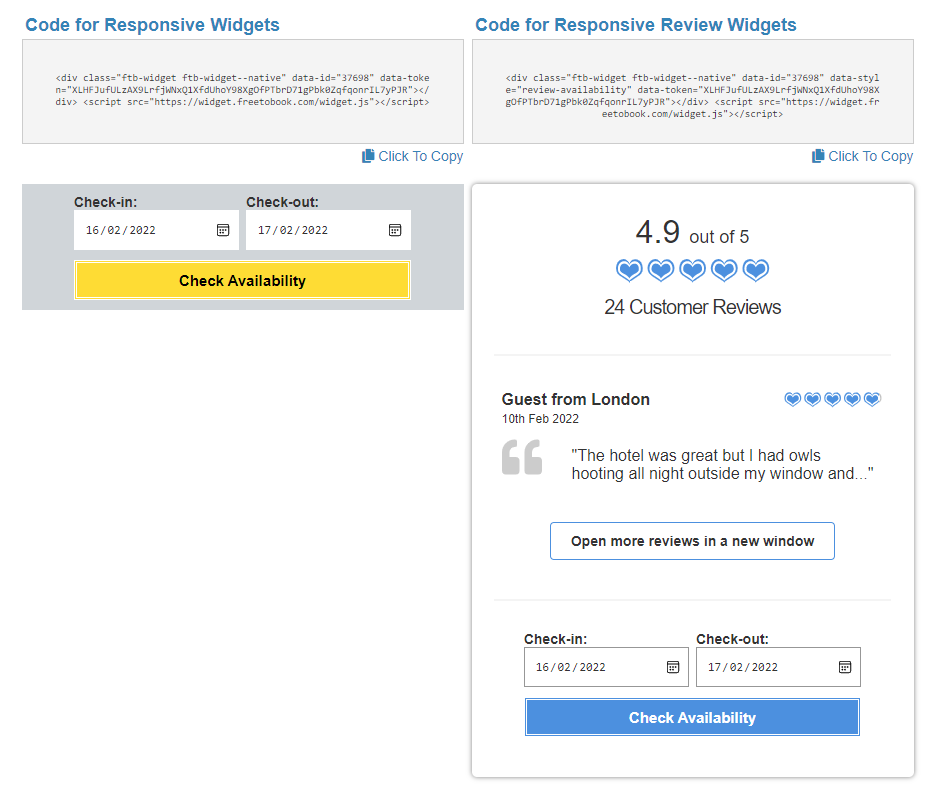
Please note that when you use these widgets you need to check that you are opening the booking page on a new window or it will try to open the booking process within your iframe!
You will find that setting in DIRECT BOOKINGS `> BOOKING BUTTONS `> SETTINGS
Scan the QR code to download the app