Get the GuestTappy app
Scan the QR code to download the app
To find our recommended plugin search for freetobook in Plugins search (see below).
Select the “Freetobook Responsive Widget” for the most up to date and responsive version.
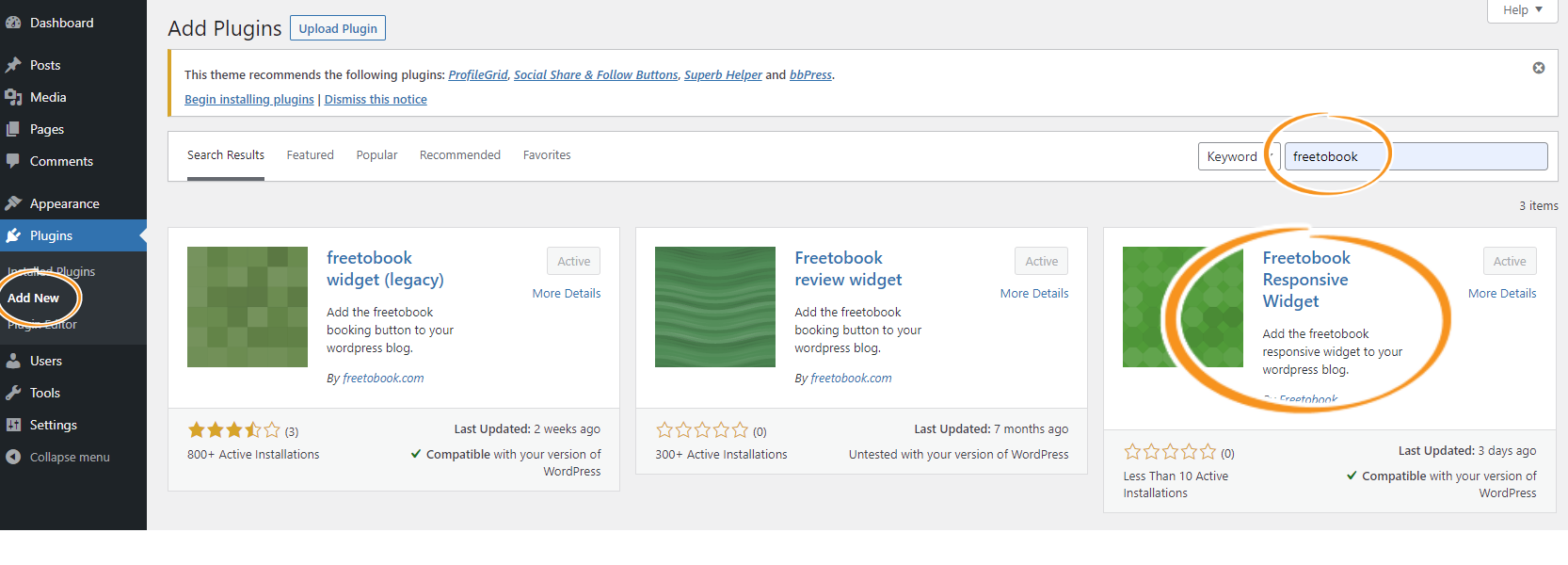
Note: we don’t recommend the 2 legacy widgets as they’re an older style and not responsive.
Once installed you’ll need to activate it and enter the widget ID and widget token in the Settings section.
These IDs are located in DIRECT BOOKINGS `> HELP FOR WORDPRESS when you are logged in to freetobook
Then follow the usual methods for your chosen theme of adding your widget to your site.
=========================================================================
Note: If the plugin does not work for your particular theme (unlikely) you can also paste the widget code directly in a widget block by selecting “Custom HTML” option from the menu and pasting this in the “Write HTML…” box.
Scan the QR code to download the app