Get the GuestTappy app
Scan the QR code to download the app
There are a few booking button widgets available in freetobook although some are legacy and are no longer recommended.
When you, or your client, logs in to freetobook they will find the DIRECT BOOKINGS tab along to the top of the screen and will see BOOKING BUTTONS as an option there.
The landing page of that subtab has the settings for the recommended Responsive Widget where you can edit colours so that the widget matches your site. You will see the button “Get Code” which, unsurprisingly, is where you will find the javascript code for the widget.
Please note that this widget will fit anywhere as long as you don’t make the frame too small. If you are using an iframe then you will need to take the code from the “Help for iframes” subtab instead; you can read more about that here.
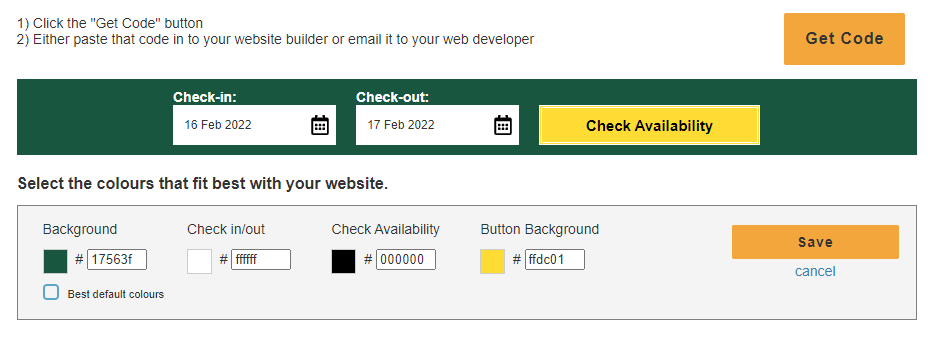
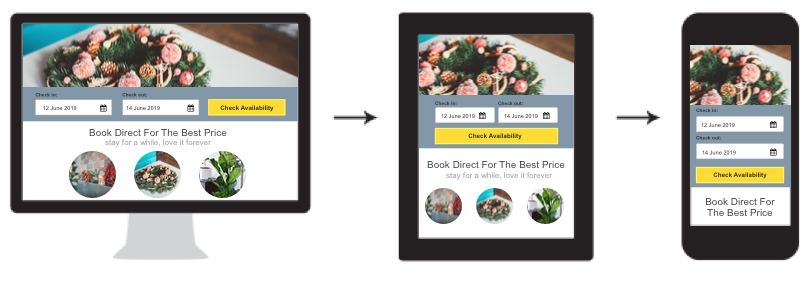
Scan the QR code to download the app