Get the GuestTappy app
Scan the QR code to download the app
If you use Google Analytics, freetobook can provide statistics about customer searches and bookings.
All new Google Analytics accounts made after August 2017 will likely use Google Analytics 4.
Google Analytics accounts made before August 2017 will likely use Universal Analytics.
The much older Traditional/Classic Analytics (accounts made before the end of 2014) are no longer recommended.
In freetobook navigate to HOME tab then ANALYTICS and in there you will be asked for your respective information (i.e. G-ID or analytics key)
Google Analytics 4 (gtag.js)
Simply enter your Measurement ID (“G-” ID) which should be in the format: G-XXXXXXXXXX
Your key can be found in your Google Analytics account: In the Admin section of your Analytics account, select your property in the property column. Next, click on “Data Streams” then “Web” and lastly click on your data stream. Your Measurement ID should appear in the top right corner of the panel.
See How do I find my Measurement ID for more details.
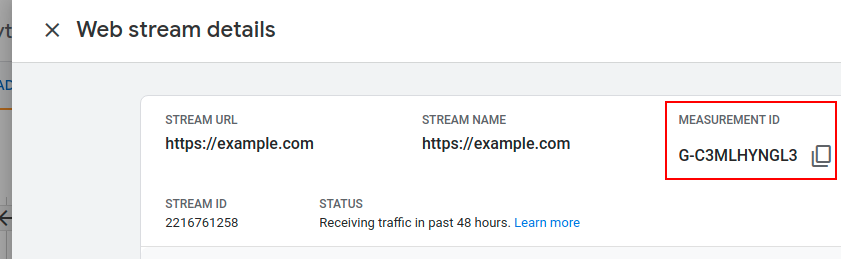
You can also activate cross domain tracking and ecommerce tracking in the same section,. simply follow the instructions on the screen.
Scan the QR code to download the app